
Do you have PDF files on your WordPress site that your users consult regularly? Our PDF addon for SmartSearchWP now makes it possible to integrate their content directly into the responses of our intelligent chatbot. Offer an enriched user experience by making your PDF files fully accessible via conversational search!
With this tool, you can :
Intelligent indexing
Targeted search
Full customization
The PDF Addon is a paid extension to the SmartSearchWP plugin. This addon is available in the addon catalog in the plugin’s submenus. To stand out from the crowd, this one has a different color from the basic one.
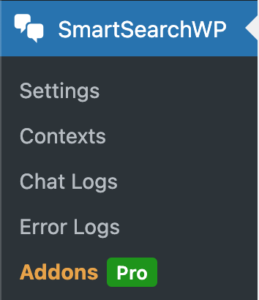
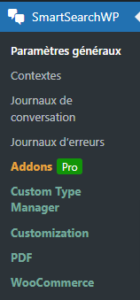
Once the plugin has been activated, a new sub-menu appears in the “SmartSearchWP” section of the administration page, bearing the name “PDF”.
This submenu appears just after the Addons category.

It’s very simple… just follow the guide 😉
Example: Users can ask questions like “What are the prerequisites for project management training?”
Using the addon: The chatbot extracts information directly from the PDF documents containing the training programs and provides a summary or link to the relevant section.
Example: “Which form should I fill out to apply for financial assistance?”
Using the addon: Users receive a direct response with a link to the appropriate PDF form or explanatory document, simplifying the process.
Example: “What are the care instructions for this product?”
Addon usage: The chatbot uses PDF manuals or service guides to respond accurately, increasing customer satisfaction.
Example: “What is the procedure for economic redundancy?”
Addon usage: The content of legal documents or PDF HR guides is directly accessible, enabling users to quickly find precise answers to their questions.
Example: “What are the museum tour times?”
Addon usage: The chatbot accesses PDF brochures or tourist guides to provide information on schedules, fares or programs directly in the conversation, with a link to the full document.



 Hello, I am SmartSearchWP, how can I help you?
Hello, I am SmartSearchWP, how can I help you?
Powered by artificial intelligence, the bot can make mistakes. Consider checking important information.