
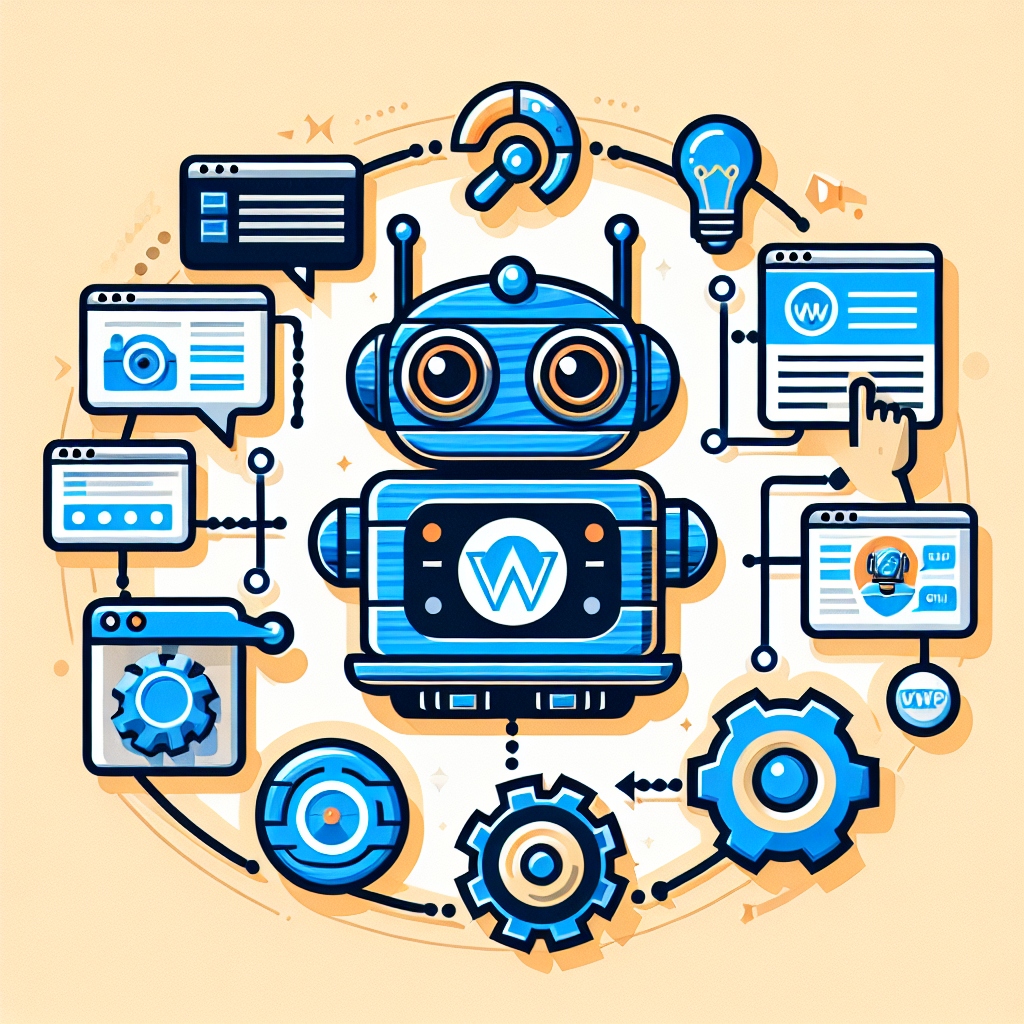
In the digital world, user experience has become a priority. Organizations are constantly seeking to create authentic, enriching interactions for their users. Artificial intelligence and chatbots, in particular, have revolutionized this interaction. One of these innovative chatbots is provided by SmartSearchWP, a WordPress plugin.
SmartSearchWP is a WordPress plugin that uses the power of artificial intelligence to enhance interaction on your site. It offers an intelligent chatbot powered by ChatGPT, designed to transform searching on your WordPress site into a more intuitive and conversational experience.
SmartSearchWP offers a number of advantages, including
To get started, you’ll need to install SmartSearchWP on your WordPress site. You can do this by going to the WordPress plugins directory and searching for ‘SmartSearchWP’. Click on ‘install’ then ‘activate’ to complete the installation.
Once the plugin has been installed, it’s time to configure it. You can do this in the plugin settings section. Here you can insert your API key, select the version of ChatGPT you’d like to use, and choose the chatbot settings. Don’t forget to click on ‘save settings’ when you’re done.
SmartSearchWP lets you customize the chatbot to match your site’s brand image. You can choose your chatbot’s name, logo and language. The more closely your chatbot matches your brand, the better your users’ experience will be.
Once your chatbot has been configured and customized, it’s time to put it into action. Your users can now interact with the chatbot and start enjoying an enhanced search experience on your site.
In conclusion, SmartSearchWP is a revolutionary plugin for WordPress that can enhance interaction on your site thanks to artificial intelligence. By following this step-by-step guide, you’ll be able to effectively integrate SmartSearchWP into your site and enjoy all the benefits it has to offer. Start offering your users an incomparable search experience with SmartSearchWP today.



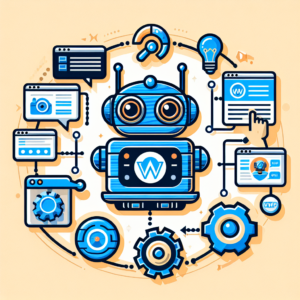


 Hello, I am SmartSearchWP, how can I help you?
Hello, I am SmartSearchWP, how can I help you?
Powered by artificial intelligence, the bot can make mistakes. Consider checking important information.