
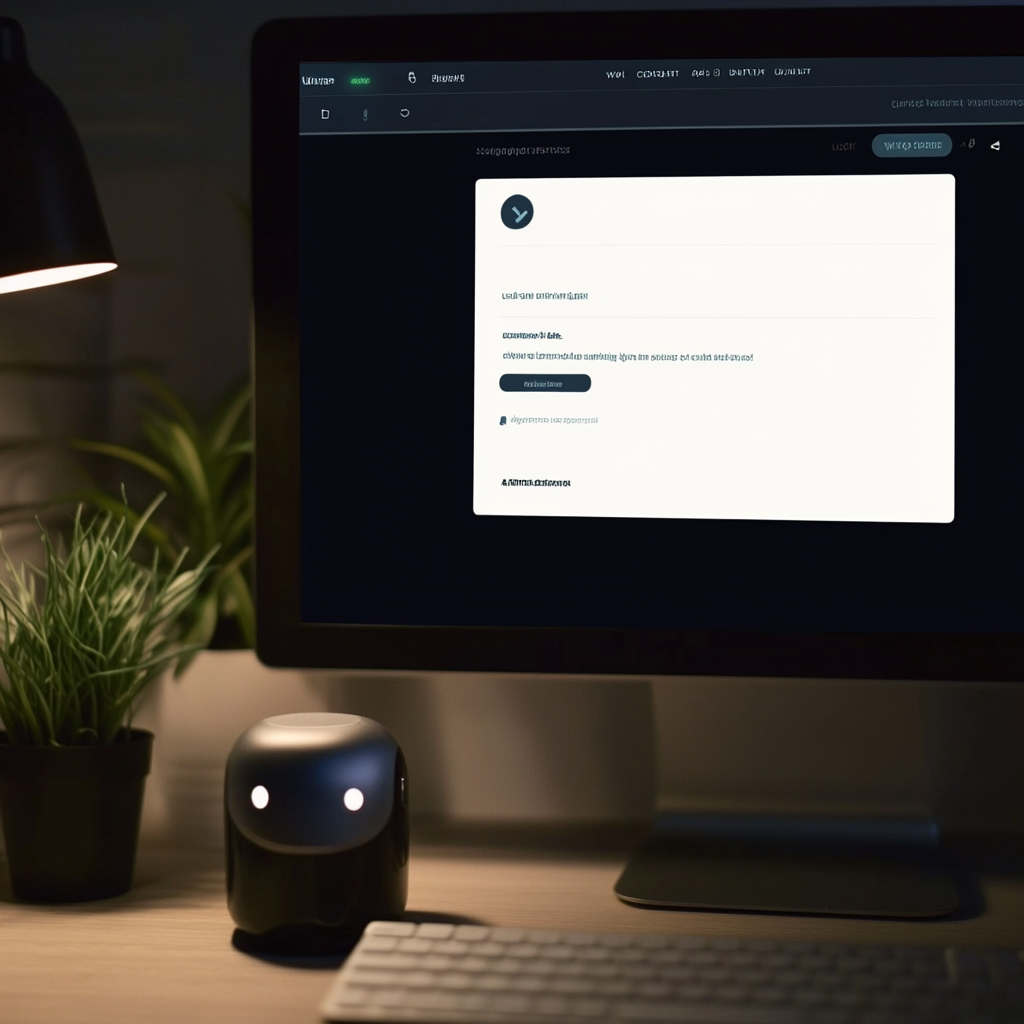
Adding a chatbot to a WordPress site is becoming a necessity to improve the user experience and automate certain tasks, such as customer support or product showcasing. In this article, we’ll guide you through installing an AI chatbot on WordPress, while highlighting the benefits of choosing an intelligent solution like SmartSearchWP. We’ll also discuss the pros and cons, and how SmartSearchWP is positioned to overcome them.
A chatbot is an automated program capable of simulating a conversation with a user. It is often used to answer questions, guide visitors through a site, or provide product recommendations. There are two types of chatbot:
Here are the pros and cons of integrating an AI chatbot on your WordPress site:
SmartSearchWP is a plugin designed for WordPress, integrating an AI chatbot powered by ChatGPT. It can not only answer users’ questions, but also guide and offer products and services, making it a real business tool for sites.
Test the chatbot to make sure it works as expected. Adjust responses or display based on results.
With SmartSearchWP, adding an AI chatbot to your WordPress site becomes simple and effective. Not only does it answer your visitors’ questions, but it also acts as a sales tool, highlighting your products or services, and working 24/7. Thanks to its intuitive interface and customization options, you can offer your visitors an enriched, interactive search experience. Try SmartSearchWP today!



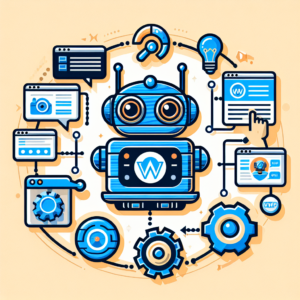


 Hello, I am SmartSearchWP, how can I help you?
Hello, I am SmartSearchWP, how can I help you?
Powered by artificial intelligence, the bot can make mistakes. Consider checking important information.